If you’re like most business owners, you’ve got a lot on your plate as the year winds down. Between wrapping up projects, setting goals for next year, and preparing for tax season, it’s easy to overlook one critical task: reviewing your outstanding invoices.
Unpaid invoices don’t just hurt your cash flow—they create unnecessary stress and financial uncertainty. The good news? With a little time and strategy, you can clean up those unpaid balances and start the new year on solid financial ground.
Why Reviewing Outstanding Invoices Matters
- Improve Cash Flow
Outstanding invoices are essentially money you’ve earned but can’t use yet. Collecting those payments ensures you have the cash you need to cover expenses, invest in growth, or even treat yourself to some end-of-year downtime. - Reduce Financial Stress
Knowing who owes you money (and how much) eliminates guesswork and gives you a clear picture of your business’s financial health. - Avoid Tax Complications
Depending on your accounting method, unpaid invoices may still count as taxable income. Following up on these ensures you’re not paying taxes on money you haven’t received. - Strengthen Client Relationships
Proactively addressing unpaid invoices shows professionalism and helps maintain trust with your clients.
Common Reasons for Outstanding Invoices
Before diving into solutions, it’s helpful to understand why invoices go unpaid:
- Clients Forget: Busy schedules or disorganized systems can cause invoices to slip through the cracks.
- Cash Flow Issues: Some clients may struggle to pay on time due to their own financial challenges.
- Invoice Errors: Mistakes like incorrect amounts or missing details can delay payments.
- Lack of Follow-Up: Without reminders, some clients may not prioritize your invoice.
The key is to approach unpaid invoices with empathy and professionalism while still ensuring you get paid.
How to Review Outstanding Invoices Step-by-Step
- Run an Aged Accounts Receivable Report
Most bookkeeping software can generate this report, which categorizes outstanding invoices by how long they’ve been overdue (e.g., 30, 60, 90+ days). - Prioritize Older Invoices
Focus on invoices that are 60+ days overdue first, as these are the most likely to be forgotten or overlooked. - Double-Check Invoice Details
Ensure the invoice includes the correct amount, payment terms, and due date. Any discrepancies can delay payments further. - Reach Out to Clients
Send a friendly reminder email or call to follow up. Be polite but firm—assume the client wants to pay but may need a nudge. - Offer Payment Plans if Necessary
If a client is facing cash flow issues, consider offering a short-term payment plan to ease the burden and ensure you still get paid.
Pro Tips for Following Up on Outstanding Invoices
- Automate Payment Reminders: Many bookkeeping platforms, like QuickBooks, allow you to send automated reminders for overdue invoices.
- Offer Multiple Payment Options: Make it easy for clients to pay by accepting credit cards, bank transfers, or online payment platforms like PayPal or Stripe.
- Set Clear Payment Terms: Moving forward, ensure your invoices specify due dates, late fees, and acceptable payment methods.
Real-Life Success: Cleaning Up the Books
Meet Lisa, a restaurant owner. At the end of the year, she realized she had $8,000 in unpaid invoices from catering clients. By sending automated reminders through her bookkeeping software and personally following up with her top clients, she collected 85% of the overdue amount within a month. This not only improved her cash flow but also gave her a clean slate to start the new year.
What to Do About Persistently Unpaid Invoices
Sometimes, no matter how many reminders you send, an invoice goes unpaid. Here’s how to handle it:
- Send a Final Notice: Clearly communicate that payment is overdue and outline next steps if it remains unpaid.
- Charge Late Fees: If your payment terms include penalties for late payments, enforce them.
- Consider Collections: As a last resort, hire a collections agency to recover the debt. Keep in mind this may impact your client relationship.
Prevent Future Issues
The best way to handle unpaid invoices is to prevent them in the first place. Here’s how:
- Require Deposits: For large projects, request an upfront payment to minimize risk.
- Use Contracts: Clearly outline payment terms and due dates in writing.
- Invoice Promptly: The sooner you send your invoice, the sooner you’ll get paid.
Your Next Step: Tackle Outstanding Invoices Today
Take 30 minutes this week to review your outstanding invoices and prioritize follow-ups. Collecting on unpaid balances not only improves your cash flow but also gives you peace of mind as you wrap up the year.
If reviewing and managing invoices feels overwhelming, I can help. Let’s streamline your invoicing process and ensure you’re getting paid on time—now and in the future.
Final Thoughts
Unpaid invoices are more than just a nuisance—they’re a drain on your business’s resources. By taking the time to review and address them now, you can start the new year with a clean slate and a stronger financial foundation. Ready to take control of your cash flow? Let’s get started today.

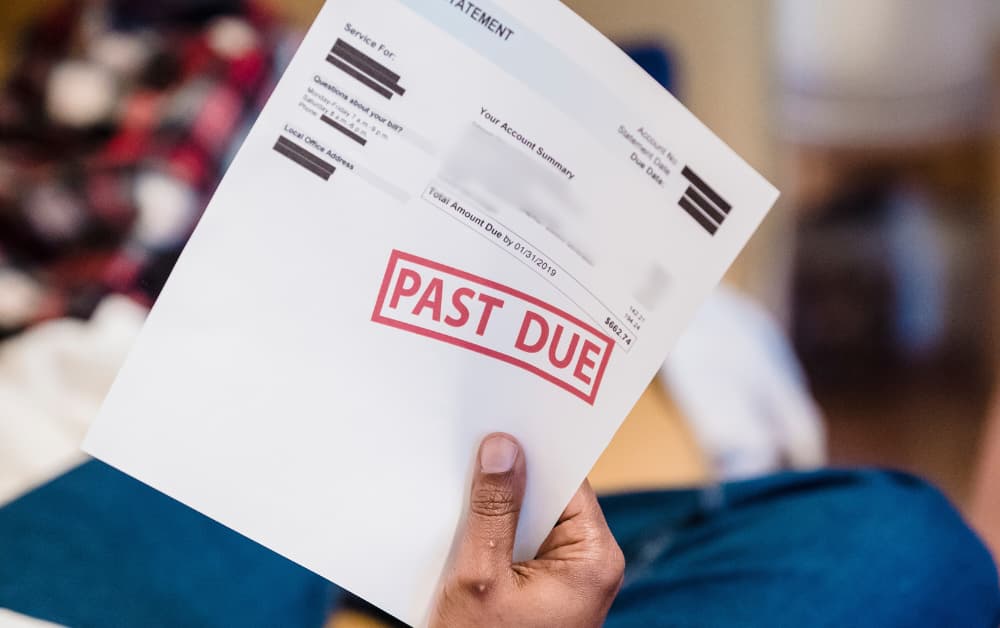


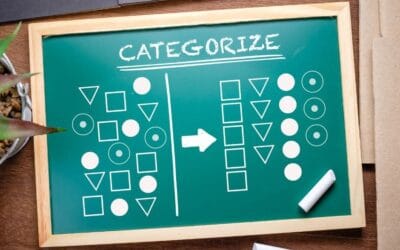
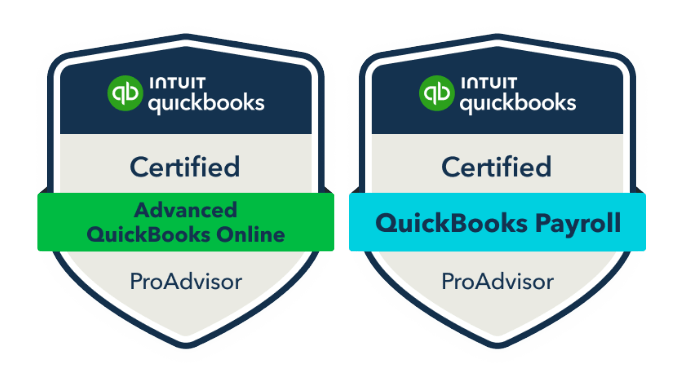
0 Comments